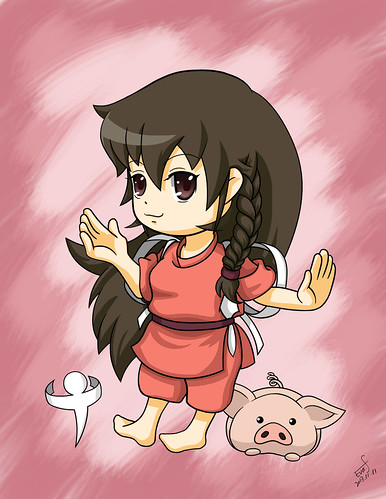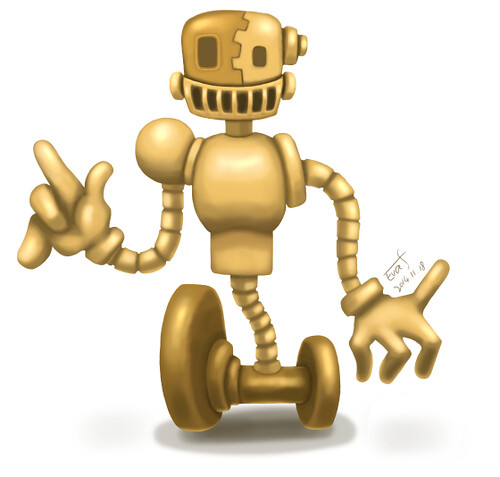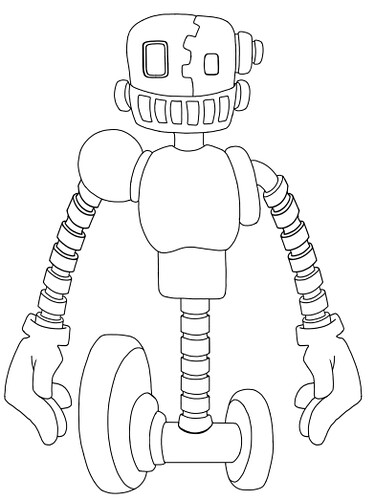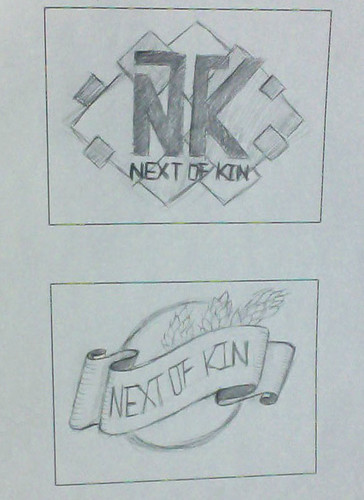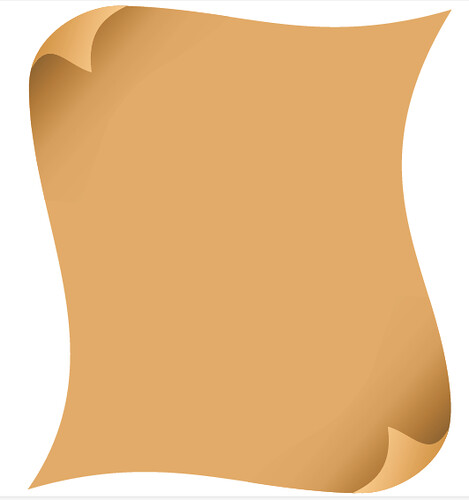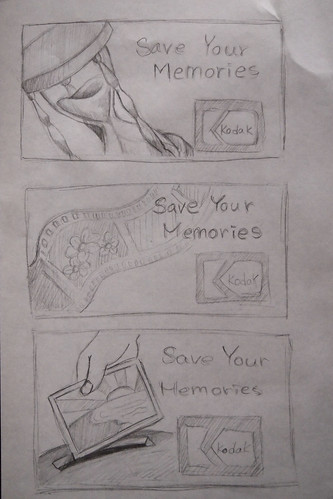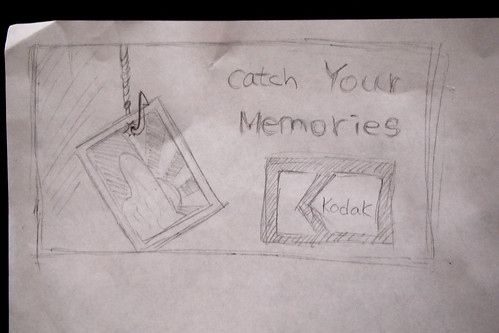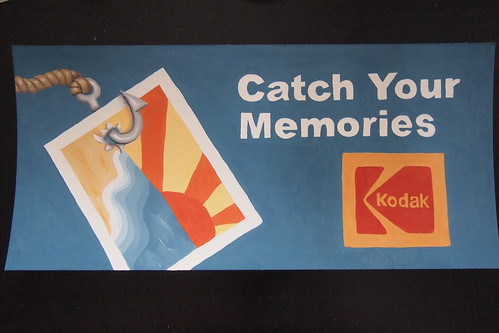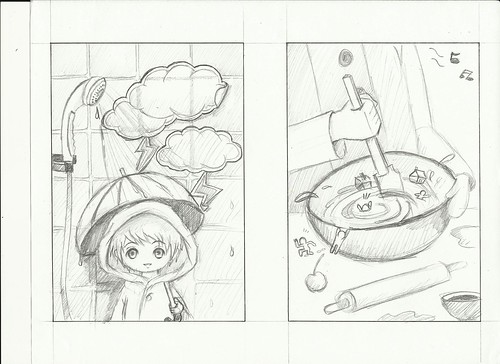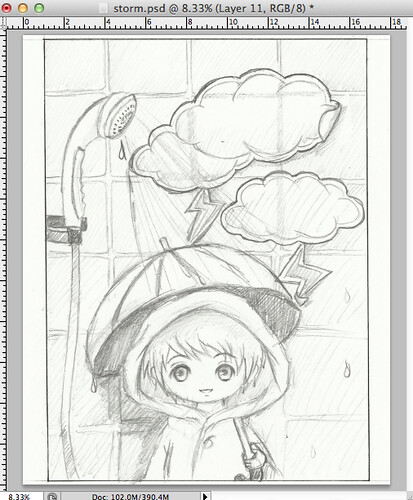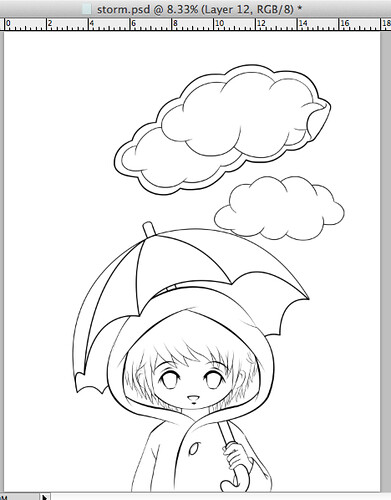Brewery Logo
Thumbnail stage
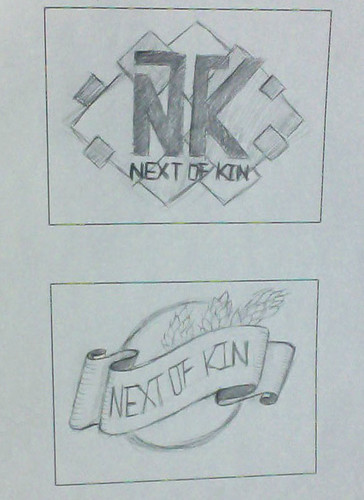 Brewery logo Thumbnails
Brewery logo Thumbnails
These are my thumbnails for the brewery, Next Of Kin.
 Started working in CorelDraw
Started working in CorelDraw
I chose brown to be the logo's background because I wanted to stand out the brewery's information later. I also created some wheat using different colors.
 Created a banner
Created a banner
I created a banner to be the background of the brewery's name.
 My final brewery logo
My final brewery logo
Finally, I added some brewery's information. This is my final brewery's logo. ^U^
Beer Label
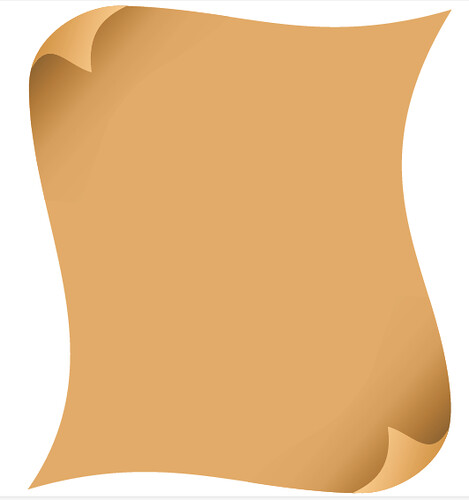 Started to created my beer label
Started to created my beer label
This is my background graphic of my beer label.
 Crated a beer vector graphic
Crated a beer vector graphic
The beer is a main graphic for this label.
 Final beer label
Final beer label
In this final stage, I added the beer's name and some information on my design.
This is my final beer label.
Beer Cap
 Beer cap
Beer cap
This is my beer cap design. Beer cap's surface is very small, so I just used the elements on beer label to make my beer cap.
 Beer designs on bottle
Beer designs on bottle
My brewery logo design and beer label design are placed on a beer bottle. ^U^